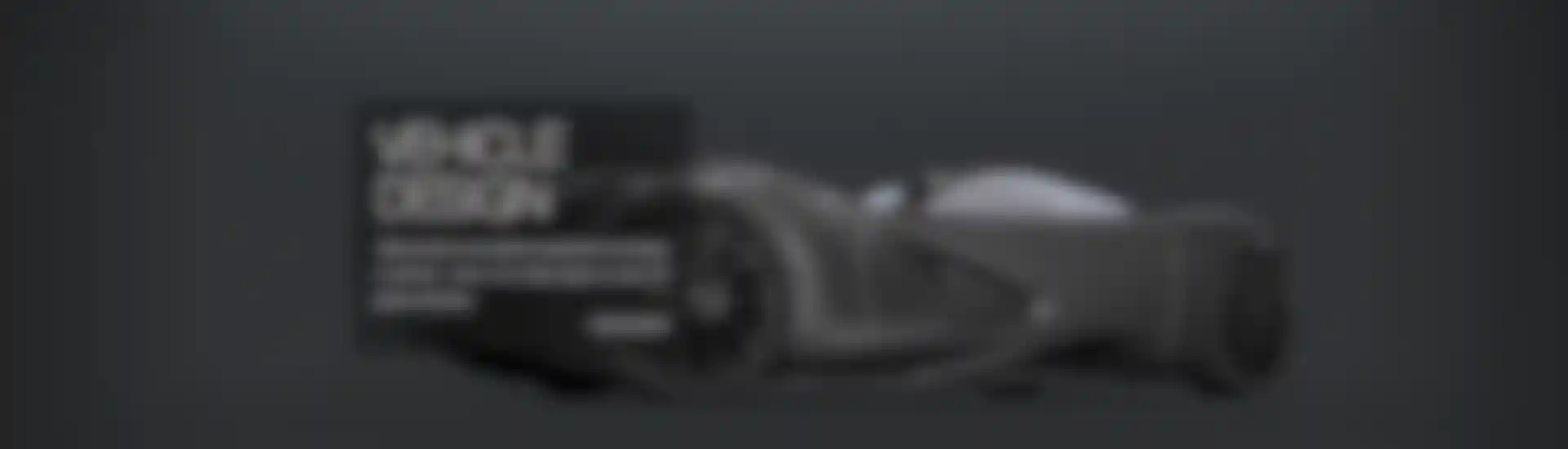
"From Rough Curves To A Final Concept."
With ZBrush you can block out volumes within minutes and give life to beautiful profiles. Known for years for its organic modeling, ZBrush excels just as much in the creation of controlled surfaces. It is ideal for creating the futuristic lines of tomorrow's cars or even practical concepts for today.
Shape in Virtual Clay
With sculpting solutions that are close parallels to traditional techniques, ZBrush makes it easy to digitally replicate the process of creating vehicle models from clay. Starting from a primitive shape, DynaMesh allows a designer to be free from technical constraints while quickly slicing the mass and progressively refining the design with accuracy. ZBrush has many Slice brushes based on predefined strokes or using freehand curves. It also includes totally manual sculpting brushes for a more natural "feel" while working: brushes like Polish and Trim, which are perfect for mechanical surfaces.
Controlled Surfaces
From these steps you can continue to use the same techniques to refine your design's shape and details. Alternatively, use the Panels creation tools which are based on groups of polygons. These features use rapid selections made with Mask brushes to generate discreet surfaces composed of a constant thickness and a controlled bevel. From this point, all surfaces will be automatically identified by ZBrush. Almost all features can affect only on the panel areas.

Fine Details for Visual Accuracy
Once your model's overall design is worked out you can switch to the finalization phase. Refine details and parts and even simulate welded connections or gaskets for increased realism. Some items such as trim will be a piece of cake to create with the various Symmetry tools. For example, Radial Symmetry makes wheel design a joy! Plus the Insert brushes make it possible to sculpt one item, then apply it multiple times across a surface. For example, a line of evenly spaced rivets can be laid down with a single brush stroke.

Large Array of Presentation Tools
One of the last steps could be using ZBrush's Turntable feature and the BPR rendering engine to create a fantastic presentation for your vehicle. ZBrush can use HDR images to integrate your model into a real environment and can even analyze the image to simulate the corresponding lighting.
Tech Corner

Controlled Surfaces Based on Selections
Since the introduction of Panel Groups and Loops, creating accurate smooth surfaces has become an operation that requires only a few clicks to produce the design you want. Using its Auto-Masking feature, ZBrush will analyze your model's surfaces to affect only the areas that you are clicking on while automatically protecting everything else from any potential distortions.

Create from Surface Selection
Creating many accessories is a piece of cake with the help of ZBrush's mesh Extraction capabilities. There is also the power of Shadow Box, which uses projections from top, front and side silhouettes to create the volume that would cast that shadow.

Boolean-Style Operations
If you're a fan of using Boolean operations while modeling, ZBrush incorporates mesh creation by subtraction, addition and intersection into its DynaMesh or Remesh All functions. Each has its advantages, such as the ability to preserve PolyGroups as the perfect lead-in for ZBrush's Polish or Panel Loops features.

Library of Reusable Assets
To create details and finishing parts, you can use the IMM brushes to insert 3D objects directly into your model's geometry. In this way you can easily build a library of commonly used elements for quick reuse in all of your projects. You can also use a 2D image editor (or the ZBrush canvas itself) to create an alpha image that is then utilized as a Stencil or brush modifier.