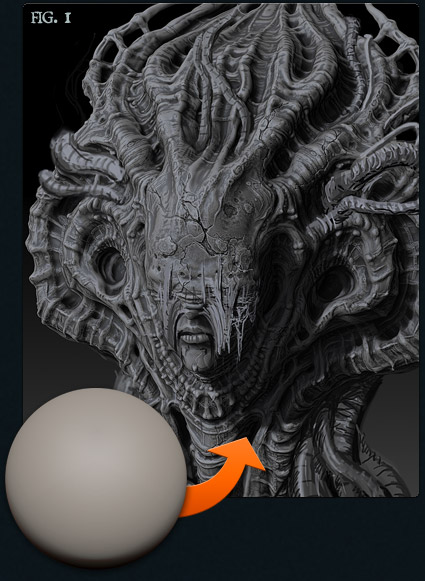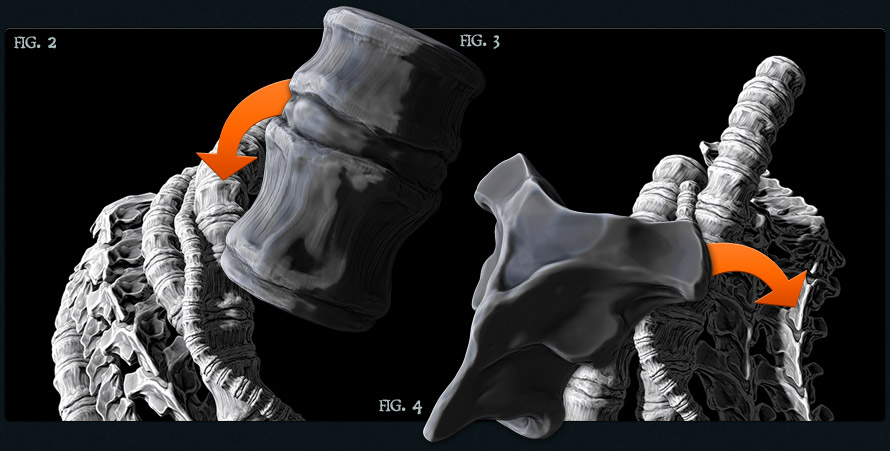In this interview, Tomasz Strzalkowski (Art Director at Flying Wild Hog) gives us a glimpse into what went into making his piece titled "Mysterious Sculpture." The idea had been in his head for some time before he began work, but the actual sculpting process was quite spontaneous. Read on as Tomasz explains his workflow.
step 1: concept
The sculpting of the whole work began with a small ball which I had been extensively modifying by having fun with various shapes. When I reached a satisfying, near-final effect I started to think about it in a more serious way. At that point I made an additional, rendered sketch in Photoshop using a previously modeled solid. This allowed me to find the shape I wanted quite quickly. (Fig.01)
step 2: modeling
After that, modeling was sheer pleasure. I used the DynaMesh tool for modeling. Thanks to ZBrush 4R4’s enhancement to use a resolution of 2048 I didn’t have to worry that the quality of the grid might be lowered. It allowed me to work more freely and with a little bit more courage -- it is much easier to experiment in such favorable conditions. DynaMesh at ZClassroom ►
The other great and useful tool for me is Insert Mesh. The lower parts of the sculpture were made using that particular brush. (Fig-02) I had prepared suitable elements and Insert Mesh settings beforehand and I had been testing them thoroughly for a while. (Fig.03, Fig.04) I wanted to find the right distances between particular elements and their shapes and sizes. Thanks to the impressive possibilities given by Insert Mesh, I was able to work on this freely as well. Insert Mesh at ZClassroom ►
step 3: texturing
Having finished the modeling stage, I began the texturing process. First, I selected suitable material parameters. I used sketchshaded_03 as an initial material but I slightly modified it by reducing both cavity intensity and specular.
I used SpotLight for texturing. There were three textures differing in brightness and contrast. I wanted the texturing to highlight particular elements but not in an aggressive way. I often used different kinds of masks to make my work easier. In general, SpotLight is a great tool because painting directly on an object allows for greater accuracy and a better sense of what you want to achieve. In other words, SpotLight is a supplement to modeling. (Fig.05) Texturing with Spotlight at ZClassroom ►

fig. 6fig. 7fig. 8
step 3: rendering
Next, I began working on putting the whole scene together and lighting it. Illumination consisted of three lights: environment, main and rim light.
The environment lights were easy. It was done with a simple texture in LightCap™. This allowed me to create quite a smooth lighting effect on the object. (Fig.06) LightCap at ZClassroom ►
I next rendered the key light (Fig.07) and finally, the rim light on the side. (Fig.08)
Of course, I was also rendering additional passes such as mask, depth, ambient occlusion and cavity. (Fig.09-11) Having obtained all those passes, I put them together in Photoshop.
The background to this work was also done in Photoshop and then was slightly modified in ZBrush using LightCap. (Fig.12)

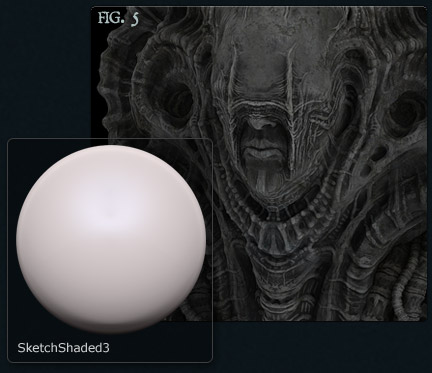
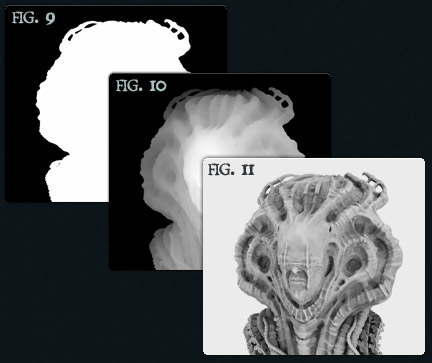
After some time I came up with an idea to make this image in 3D anaglyph. I wanted the object to be quite spatial, and the very idea of making a 3D anaglyph version was extremely tempting. I think the final effect is quite good and hope that using the technique has helped the work become more vivid and real for the viewers – something that I have always had in mind while creating 3D graphics! (Fig.13)
This work is of great sentimental value to me.

Polish artist Tomasz Strzalkowski, Art Director at Flying Wild Hog, has over 11 years under his belt in the games industry. Some of the titles he worked on previously at People Can Fly include "Painkiller," "Painkiller: Battle out of Hell," and "Bulletstorm." After achieving his Masters of Art, Tomasz began working in an industry that he is passionate about. He continuously looks for new challenges and ways to develop his skills as an artist. He does this by working on personal projects that push his abilities. Take a look at more of Tomasz's artwork at his ZBC User Gallery and at his website.