
Matt speaks on ZBrush in a production environment, and shares a bit about his workflow.
Tell us a little about yourself?
I’ve been drawing and painting since I was really young, it’s been my thing for as long as I can remember. I dug everything from comic books to abstract expressionism. I also always had a computer around. The first one my Dad brought home was a commodore vic20, if you don’t count pong.
I have a BFA in media and performing arts from the Massachusetts College of Art. My focus was experimental animation. I also did independent studies with the computer department and SIM (Studio for Interrelated Media). I was into drawn animation both with photographed cells and directly on the film itself, as well as composing and recording electronic music. By sophomore year I was doing more and more work on the computer. I made my first 3d CG character animation in 1996/97 using lightwave3d, midi software, premiere, and a dual Pentium II for my senior project.
After college I freelanced doing multimedia and 3d animation before taking a fulltime job at a small robotics company which later became iRobot, makers of the Roomba robotic floorvac. I stayed there for about 6yrs doing everything from concept visualization, interactive toy design, industrial design, to web development. Over those years I continued to work on and off on my own CG character modeling and animation techniques which has become my main passion. About a year and half ago I left Boston for the San Francisco Bay area with my girlfriend to get away from the arctic tundra like winters and to pursue that passion fulltime. Since then I’ve been freelancing doing character and creature design stuff and I taught a few semesters of Maya modeling at Expression Center of New Media in Emeryville.
When did you first discover ZBrush?
I was following it for a while but started to get really interested when I saw the stuff being done with the ZBrush2 beta (Dave Cardwell’s models especially come to mind). At the time I was working a lot with displacement maps trying various different workflows – none that were all that fun. When I first started playing with Z it took me awhile to get over that “woe, this is really different” reaction that I think a lot of folks who’ve been using 3d software for awhile get. But once I got over that hump it’s been nothing but joy. Can’t imagine doing work without it.
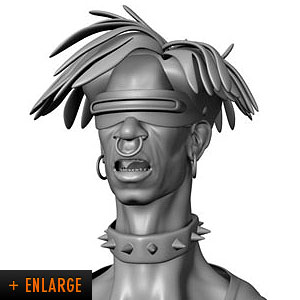
What other art training have you had?
I think studying art history and theory are very important aspects of training to be an artist, even when you’re doing commercial art, and Massart was great for that. My studios where in experimental film so I was lucky enough to have an elective on film history that covered more mainstream film as well as a great design history and art theory courses senior year.
Currently you work as a freelancer, right? Can you tell us a little bit about the life of a freelancer?
Freelancing is great because it affords a lot of freedom and you get to work with different people all the time. I was lucky to have had some good clients when I left Boston and to have found new ones in the Bay Area that are doing cool stuff and that I really like working for. Like Mekanism a small design studio in SOMA and Tweak a special effects studio located in the presidio.
I currently work out my own studio and I make my own hours. Once you learn to manage that well it can be very enjoyable. Sometimes I like to work at night and get out during the day and vice versa. One of the downsides to freelancing is that you always feel like you’re on shifting sands. Sometimes there are long lulls between work and sometimes you get too much work all at once and have to juggle multiple projects.
"ZBrush's sculpting tools made working with a mesh... fast, easy, and enjoyable"
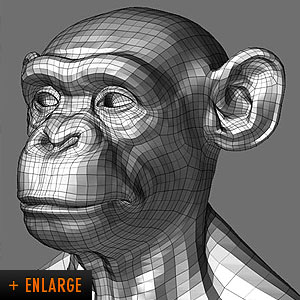
You recently used ZBrush for an Adidas episode. What was the most useful aspect of ZBrush in a production environment?
Production on that project was really fast paced. I think the whole thing from concept to completion was about a month. For the first half of the project I was re-purposing one mesh for all the characters in the spot. It saved a ton of time not having to make a new mesh for every character and they all had a common point count and UV set. Only ZBrush’s sculpting tools made working with a mesh with enough points to define distinctive characters fast, easy, and enjoyable.
You mentioned that all the characters except a few had the same point count and point order. What benefits did this have in production?
Around mid project, the art director Ian Kolvalik of Mekanism, felt we needed to infuse the models with more of a kind of Egon Schiele type of exaggeration that was present in his original vision for the spot. Because all the models had the same point count I was able to propagate and tweak those edits across all of them really quickly using morph targets. A similar thing happened on the technical side of things, all the UVs had to change and I was able to transfer all of the edits across all the models.
The only reason why the main characters (KG, tmac, Duncan) ended up with different point counts was because towards the end of the modeling process a stylistic decision was made to change their heads from their original cartoony style to a more photo-realistic one. This was a major change that had to happen overnight. There was no compelling reason to keep the same point count on all the heads at that point and it was a little faster not to so I didn’t. All three heads were made differently, one was a surfaced laser scan, one was made from scratch using orthographic drawings, and the last was just reworked in ZBrush.

Can you describe your basic workflow for creating models?
I typically start by gathering reference material -- photos, movies, drawings, and other models. Then, if I’m not given some, I start doing drawings. In the past I might do some edgeloop studies on paper before going digital, but I do that less often now. If I have good references and a good idea of how I need the surface to flow, as far as form and technically in terms of animation, I’ll jump right into building a mesh in Maya. When I work this way I try to think of the shape in terms of geometry, breaking down the form into the simplest mesh I can come up with, then I immediately forget about all that, add resolution, and start sculpting and refining the form in both ZBrush and Maya. My personal preference is to keep the topology similar to that of a patch model for the most part. Sometimes projects require a different style of edgeloops (like loops that follow musculature or details etc) and I’ll tend to do that stuff post ZBrush if I use it for form development. I find that ZBrush really likes geometry that flows very cleanly and is evenly distributed through out the model. Things like faces and hands will tend to need more geometry but I try to transition those regions smoothly.
Another way I work is to just start with a blob of geometry, like a sphere, and work out the rough form in ZBrush before exporting that model into Maya as reference for building an ordered mesh. This can be very liberating because even the most cleanly executed topology that is animation friendly will have spots were the geometry has to change direction abruptly and those areas can be problem areas when sculpting. In any case I try to start a new model with as much inspiration and energy as possible. I usually start out really quick then I take my time to refine stuff, I tend to slow down when being analytical then when I make edits I try to reintroduce some of that original energy. 3d modeling in general is a real dance between left and right brain thinking. Over the years my brain was tripping over itself a lot, now my workflow has become more polarized between left and right brain tasks. When I’m building an ordered mesh I have on my engineer’s cap when I’m sculpting the form I switch to my artist’s hat. I found that ZBrush is more conducive to working this way than any other digital 3d tool. ZBrush’s ability to work with tremendous amounts of data and to package that data into assets that play nicely in standard rendering and animation software is extremely empowering. It has allowed me to completely rethink the way I make digital models.
"ZBrush's ability to work... nicely in standard rendering and animation software is extremely empowering."

How do you get all of those excellent details and wrinkles?
Thanks. Getting nice natural wrinkles starts with having the underlying geometry flowing nicely. I spend a lot of time upfront laying out the edgeloop flow and working the geometry on the first few subdivision jumping up and down the levels in ZBrush before adding lots of detail. Check out the close-up of Joe-Fixit’s face: notice that the edgeloops for the most part follow the patterns of both the musculature and the wrinkles. I tend to work on the ZBrush sculpt up to the medium - high frequency detail, then I start to layer maps that are either painted in 2d, 2.5d, 3d, or generated procedurally with Brownian and noise maps etc. I like to break up the finer details so that I can tune them separately.
What tools do you most often use in ZBrush?
The standard brush, smoothing, pinching, deco brush, and I like to tug the model a lot with the move tool.
What tips can you give artists combining their ZBrush work with other packages?
Learn as much you can about every package that you use and how to leverage their strengths and weakness. When you’re doing work you don’t want technical stuff bogging you down or getting in the way of the creative process. So when you have down time use it to experiment with the technical stuff or read new tutorials. I’ve been using Maya since version 1.5. I’m still learning new functions and new ways to apply old ones. I feel like I’ve only scratched the surface of ZBrush.
For instance Maya has lots of different ways to deform geometry, not necessarily better or worse then ZBrush, just different. I still like using a lattice deformer in Maya for certain tasks, like quickly changing overall body proportions on a character. ZBrush has all the hooks you need to work back and forth with Maya. All I do is set a morph target at a subdivision level that would work painlessly in Maya then export and re-import the edited mesh from Maya.


