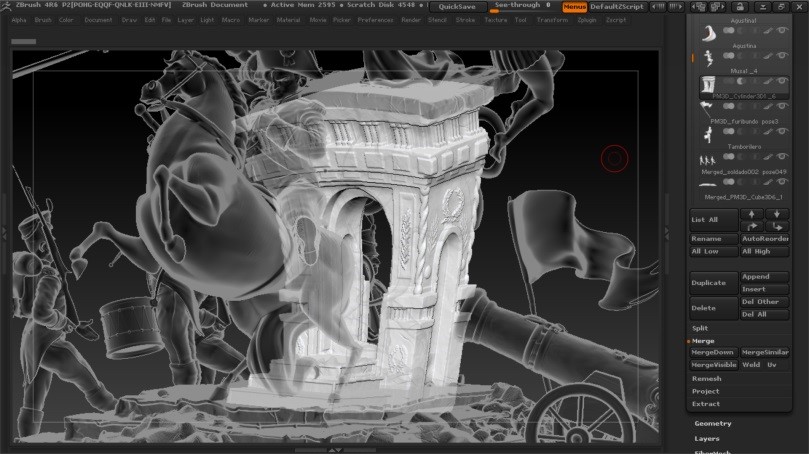I always follow the same process. Sometimes I use one of my own drawings and other times I am provided with the drawing.
I always model in symmetry and my goal from the onset is for the model to match the pose in the drawing as much as possible. I work a lot with DynaMesh and although I begin with a sphere to create the general shape of a figure, as soon as I define the details I create as many SubTools as possible.
Once work on the general shape has been completed and the focus shifts to details, it is best to stop working with DynaMesh and to begin using subdivisions on a mesh that has been cleaned with ZRemesher. To do so, I duplicate the SubTool for the mesh I want to clean, apply ZRemesher with low density, and project the details of the original subtool onto each division. I can then delete the original because the duplicate will be identical. The benefit of using the duplicate is that it has a clean mesh and divisions in order to continue working on it comfortably. This means that I can go to the lower divisions and continue working on the general shape using Move brushes (and soften in order to create smooth surfaces). I can also go to the higher subdivisions and continue working on the details. It is normal to continuously jump between divisions while working on a model. On the other hand, if I notice that it is no longer convenient to work on the duplicate SubTool (because I have made drastic changes that have tarnished the clean mesh, for example), then I duplicate it again in order to clean it with ZRemesher and project the details. In other words, I repeat the same process to clean the mesh as many times as needed.
Once the model has been completed in symmetry, I use TransPose Master to establish the pose according to the original drawing. I am not concerned if the model breaks completely during the posing process. It is important to understand that a lot of the modeling work will have to be redone further on, especially in the joints. On the other hand, having SubTools with clean meshes and subdivisions helps TransPose Master work well.
Focusing back on the model with SubTools, after applying the TransPose Master pose I once again shape the areas that have broken. It may be necessary to obtain clean meshes again using the duplication and projection process described earlier.





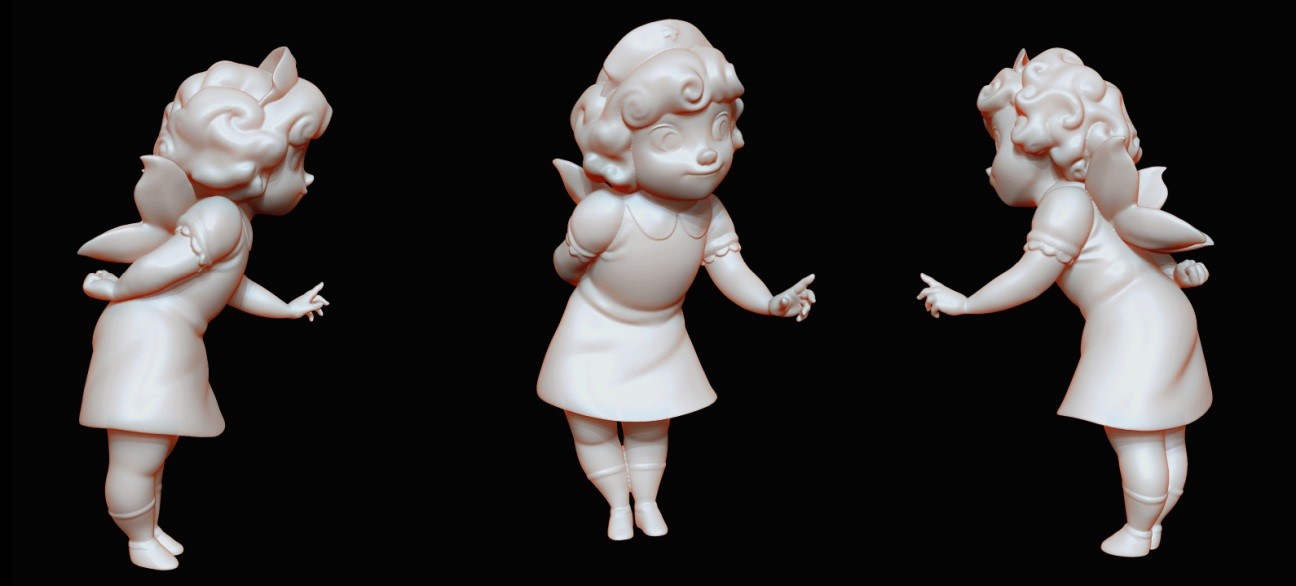

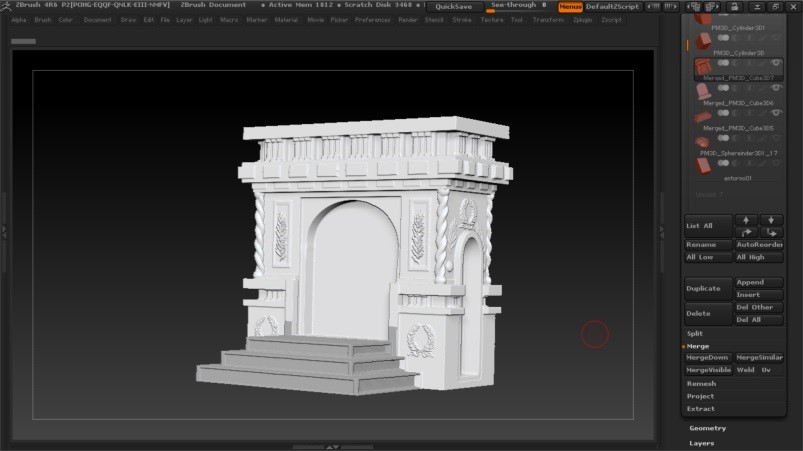
Work was then done using the Bend Deformation. The door openings were created using booleans.
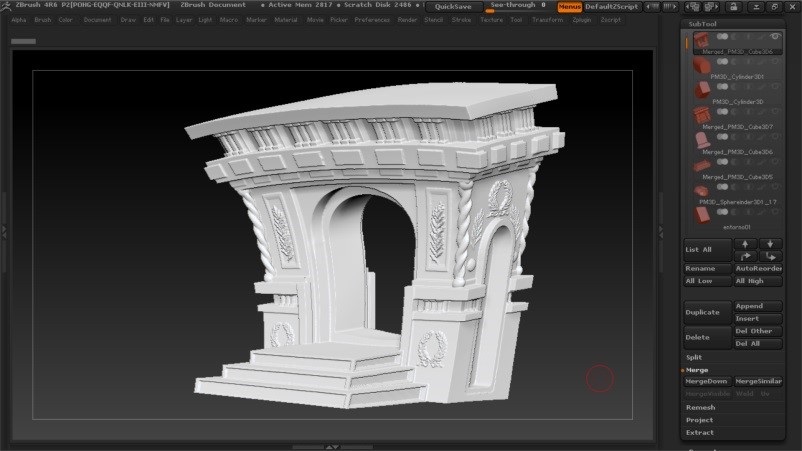
The final finish was created using the Surface, Noise Maker tool. The cracks were added using a Clay brush.