Pixologic developer Solomon Blair shows you how to quickly create awesome abstract shapes to quickly add 3D elements to your graphic designs!
Radial Symmetry Sculpting Part 1 – Introduction & Project Setup
This video walks through setting up a DynaMesh project, selecting brushes that will be used for designing throughout this series, and creating a simple custom UI for quick & easy brush selection
Radial Symmetry Sculpting Part 2 – Creating a Cup for Practice
This video demonstrates the basics of how to enable and use Radial Symmetry for sculpting, and walks through the basics of using DynaMesh resolution with a few brushes to practice creating a simple cup
Radial Symmetry Sculpting Part 3 – Creating an Abstract Flower
Continuing from what we have learned in the practice sculpt in part 2, part 3 uses the same techniques to sculpt an abstract flower using 3 simple brushes, radial symmetry, as well as introducing a few new “Stroke” techniques to create steady & clean sculpting using the “Lazy Mouse” features
Radial Symmetry Sculpting Part 4 – Abstract Flower with Color
Repeating the same actions from part 3, in part 4 we will introduce sculpting and ZBrush’s painting system called “Polypaint” to achieve a quicker result by adding color to the sculpting brushes.
Radial Symmetry Sculpting Part 5 – Carnivorous Plant
Using the same basic methodology covered in in this series we will be creating a carnivorous Venus fly trap look-alike. We will be Introduce 2 new sculpting brushes to the series – SnakeHook, and Inflate Brush, to use with Radial Symmetry.