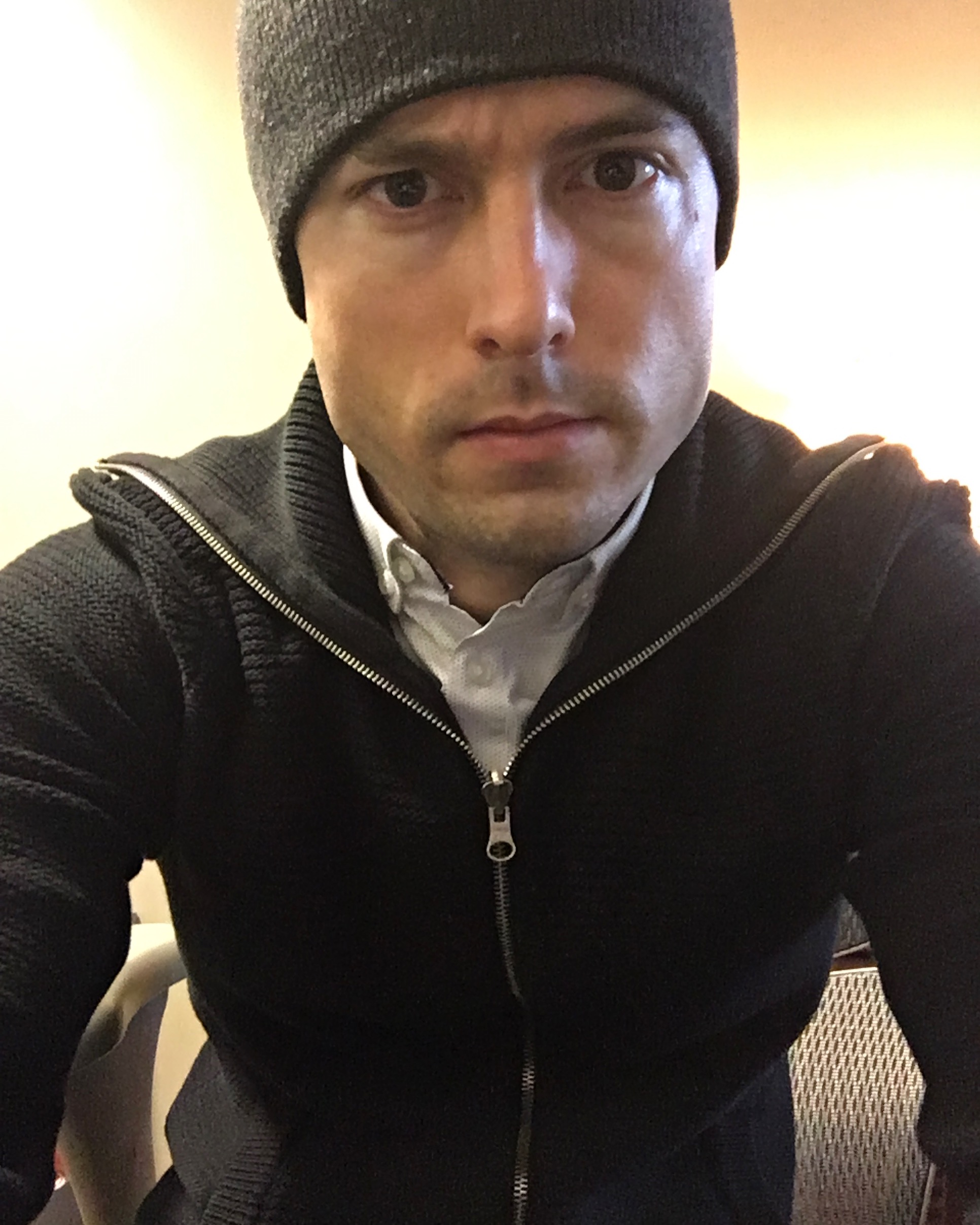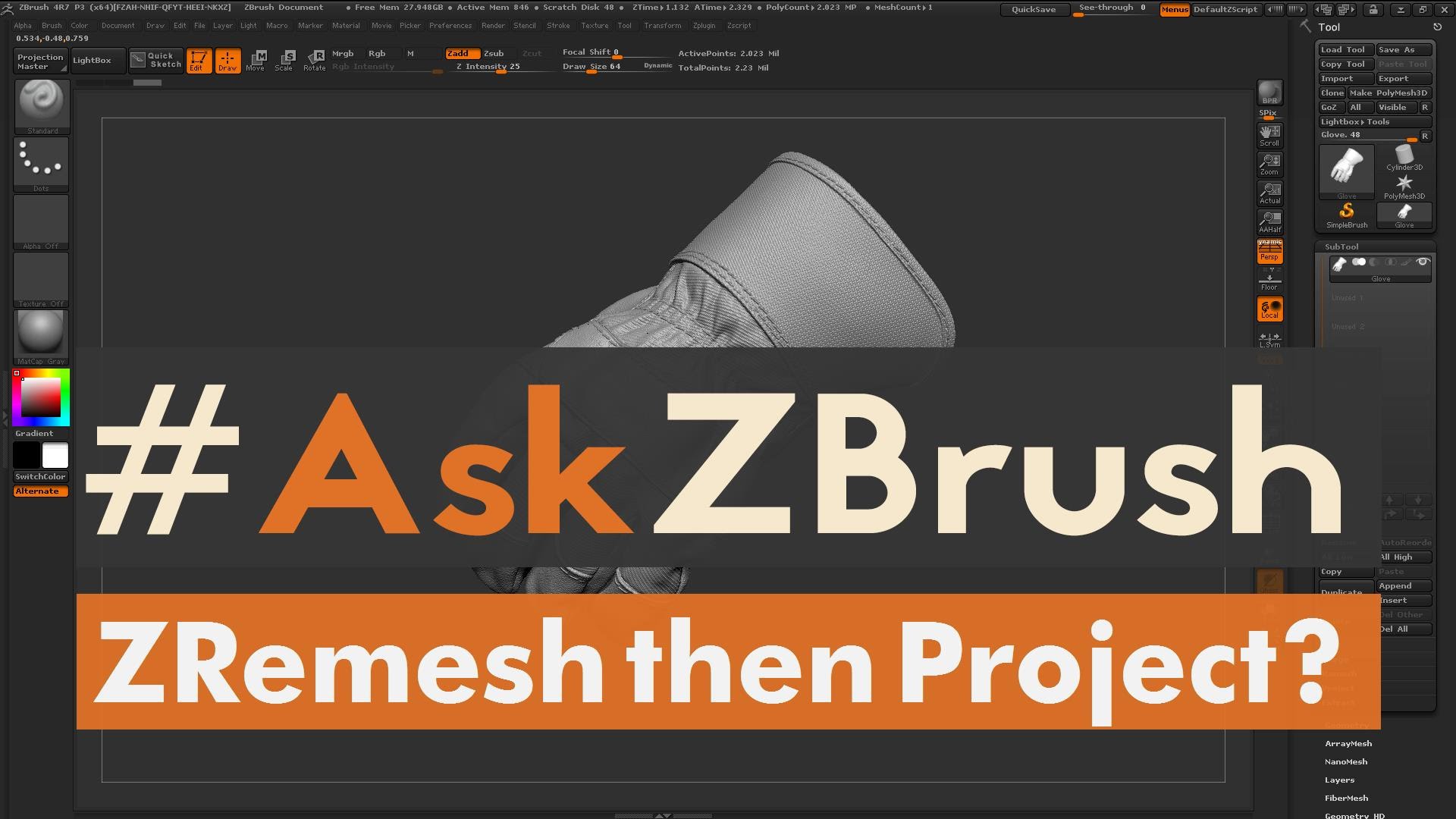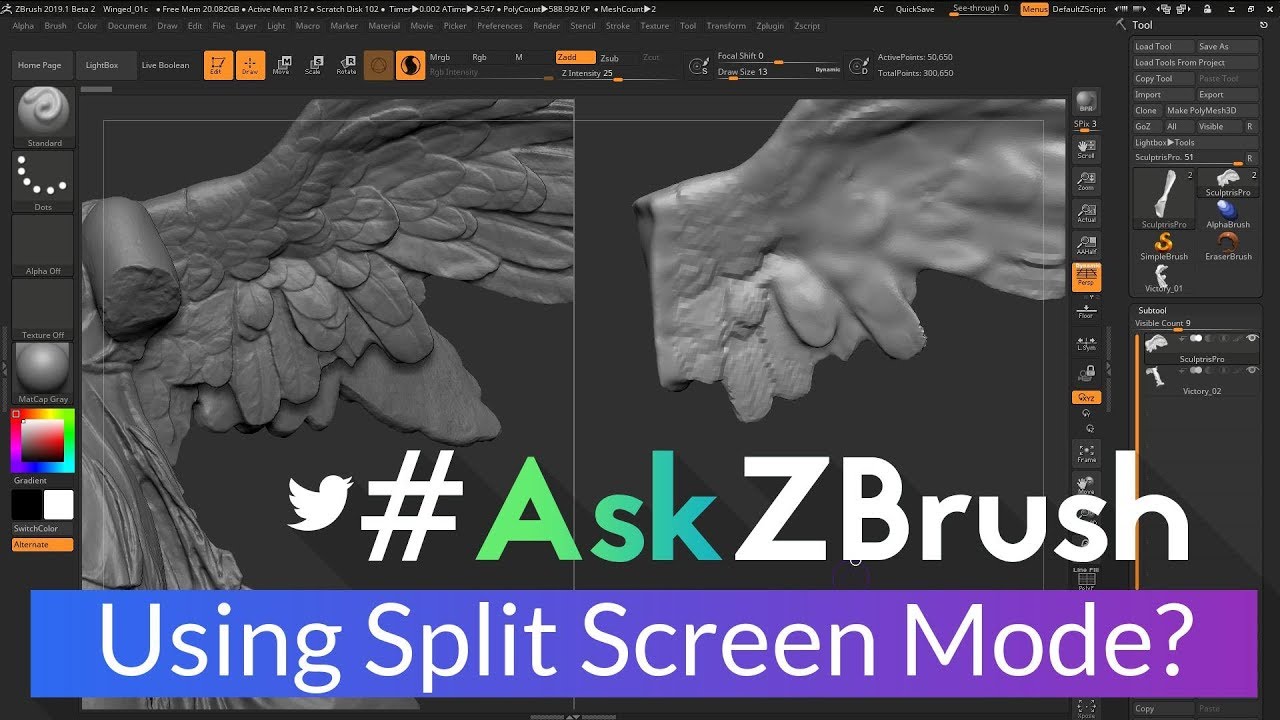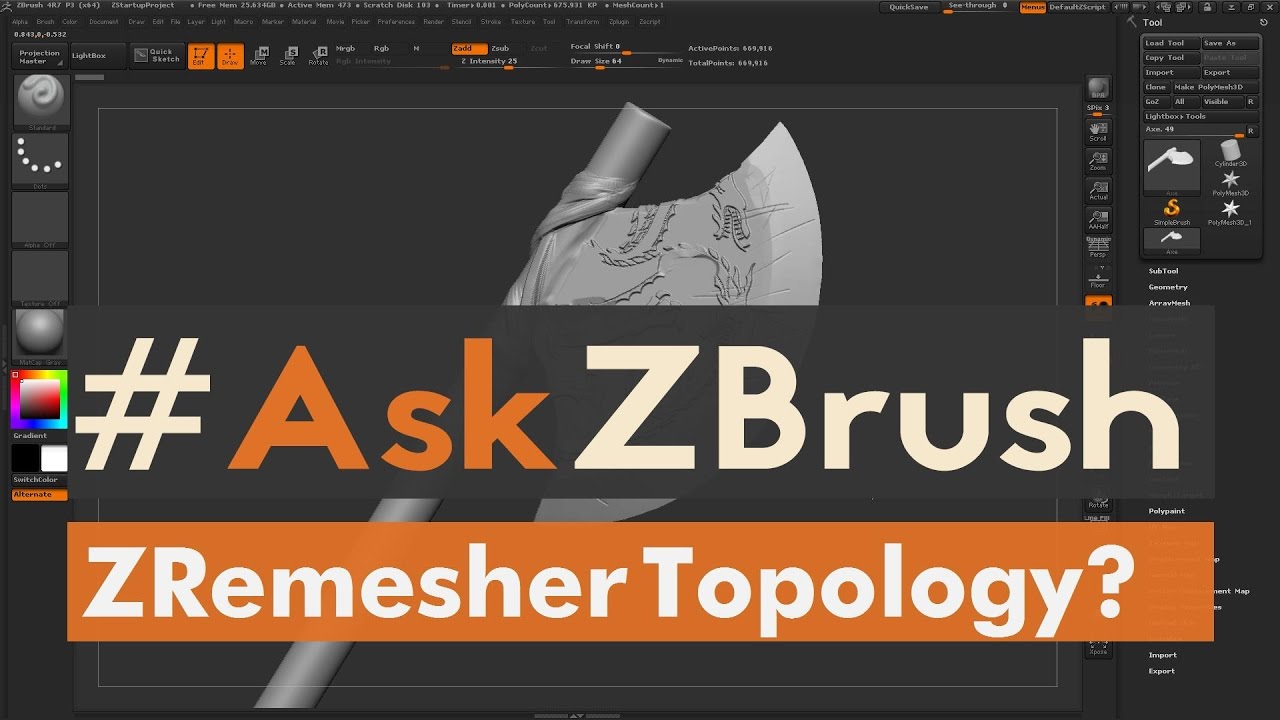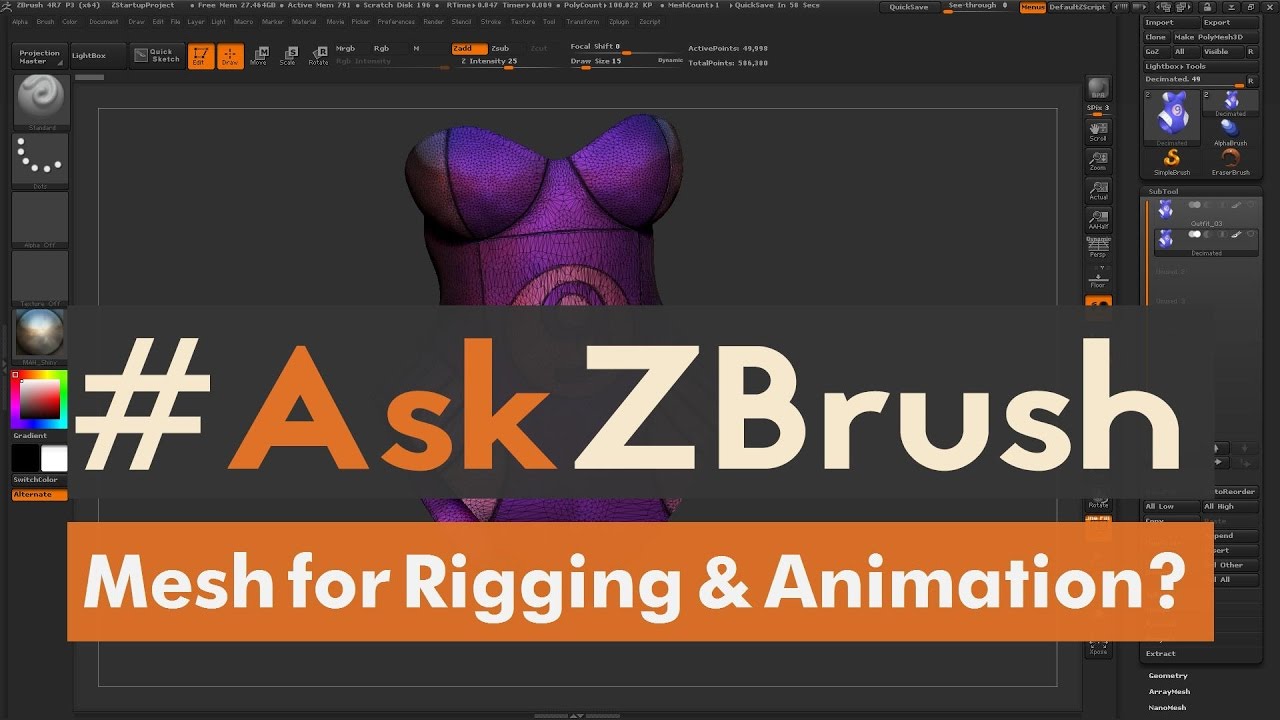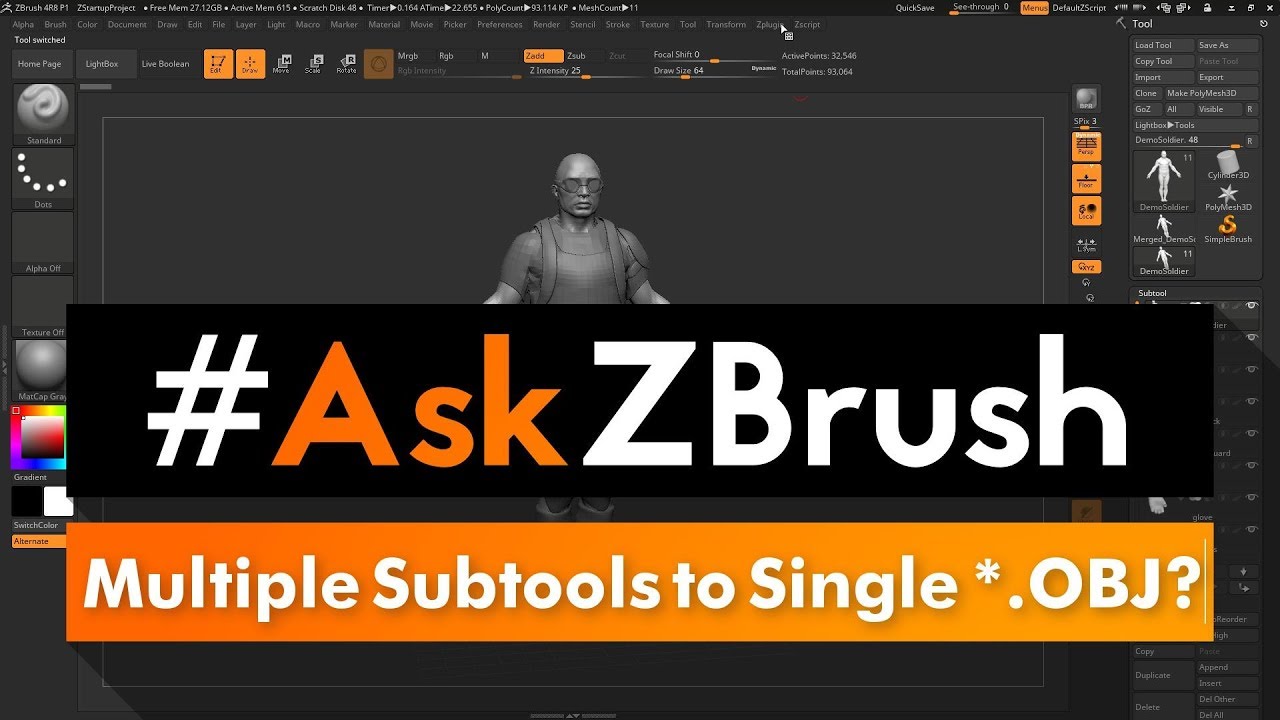#AskZBrush: “How can I stop the 1 pixel wide line that appears when exporting a tiling texture?”
Link to Seamless Textures Script:
http://www.zbrushcentral.com/showthread.php?172391-Useful-small-ZScripts-and-Macros-for-ZBrush-4R7&p=1197180&viewfull=1#post1197180
This video covers how to remove the 1 pixel artifact that may happen when generating tiling 2.5D textures from ZBrush by installing the Seamless Textures script. Functionality is also briefly covered on how to apply different matcaps on the 2.5D image using the Standard Brush and Drag Rect.
Ask your questions through Twitter with the hashtag #AskZBrush. Our team of experts at Pixologic will answer through a short video.
These videos are not designed to be advanced tutorials, but rather to answer precise technical questions.
Pixologic Twitter: https://twitter.com/Pixologic
Learn more about ZBrush: https://pixologic.com
ZBrush Community: http://ZBrushCentral.com
Learn ZBrush with the ZClassroom: http://pixologic.com/zclassroom/homeroom/
Try ZBrush for 45 days! https://pixologic.com/zbrush/trial/