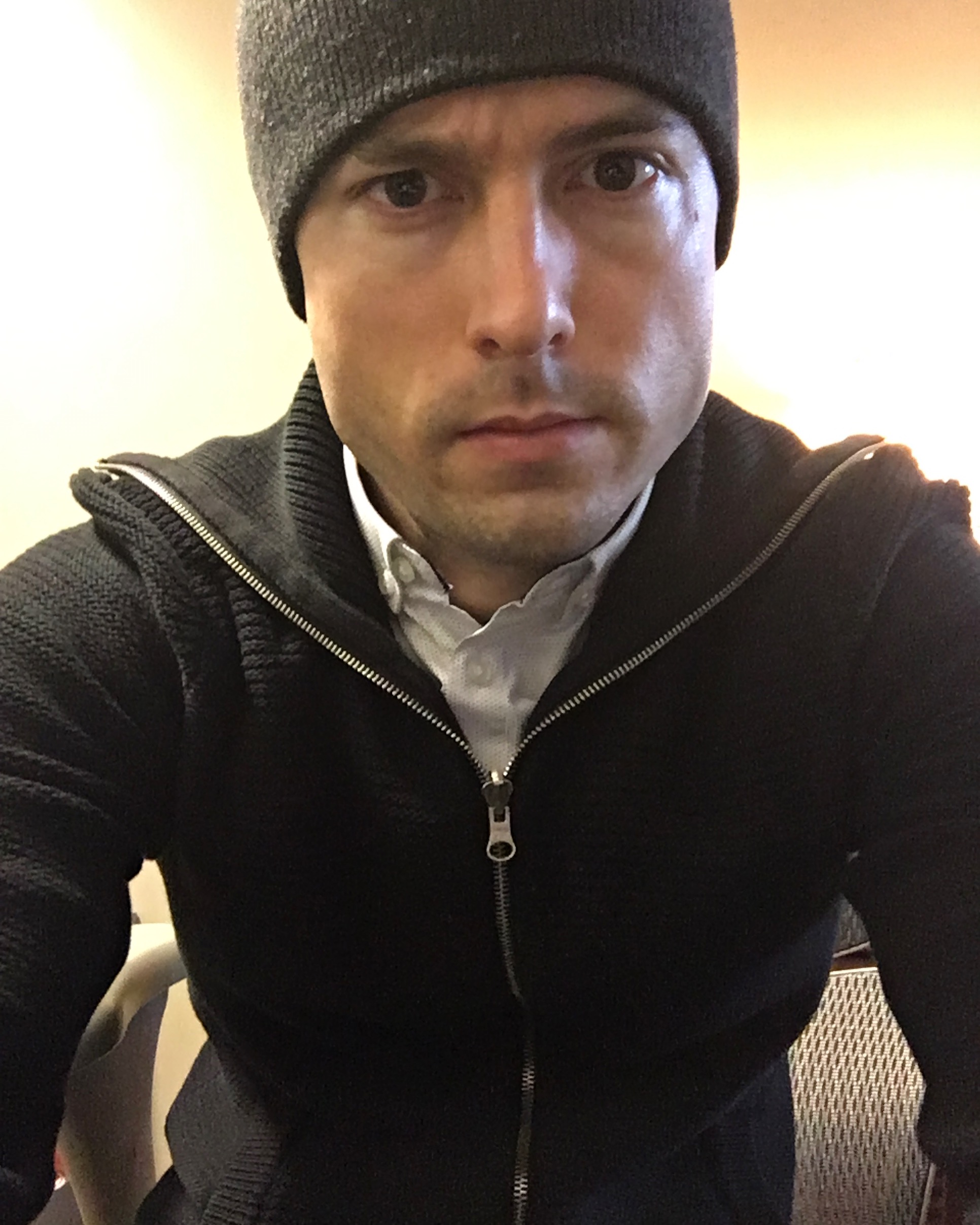ZBrush is advancing yet again with the release of ZBrush 2018! Another FREE UPGRADE for all registered ZBrush users, ZBrush 2018 continues Pixologic’s commitment to bringing innovative, workflow-revolutionizing features to the world of digital art.
ZBrush 2018 includes the following new key features:
Sculptris Pro Mode
This major new feature is an enhanced version of the dynamic tessellation system from our popular Sculptris application. It enables the artist to ignore the constraints of polygon distribution and simply – sculpt! Sculptris Pro will dynamically add (tesselate) and remove (decimate) polygons wherever and whenever it’s needed. It actually does this during your brush stroke in a real-time process called Tessimation. This frees you to focus entirely on the look you’re trying to achieve.
Sculptris Pro is the perfect tool for concept artists and creative users who simply want to get an idea formed without worry about things like polygon distribution. It is also ideal for anyone using CAD, point cloud and other imported models without having to first retopologize the model or switch to DynaMesh. It is also perfect for refining a model after Live Boolean has been used, where variation in polygon density and triangulation can be a challenge with traditional methods. Additionally, it allows 3D printing users to edit models which have already been optimized before being imported back into ZBrush for quick edits.
The beauty of Sculptris Pro is that it is a mode that can be enabled whenever you want and is compatible with the majority of the hundreds of sculpting brushes that ZBrush is famous for.
Deformers Extended
ZBrush 4R8 introduced the Gizmo 3D manipulator system which included utilities such as FFD Box, Multislice and several powerful Deformers. In ZBrush 2018 we are increasing this to a total of 27 deformers. Each deformer has a unique feature set to allow quick shape alterations that would not be possible through brush strokes.
Of special note is the new Project Primitive deformer. This gives the ability to use multiple primitives to reshape a mesh, cut into a surface, build up from another mesh and much more. Not only does Project Primitive offer a new, unique way to blend multiple pieces of geometry together it also empowers you to take something as simple as a sphere and turn it into a rocket ship, automobile, plane, human bust, or nearly anything else you might imagine.
PolyGroupIt
This is an entirely new way to create the polygon groupings that are so essential to a smooth ZBrush workflow. PolyGroup It accurately evaluates the surface of a model in real-time, generating intelligent groupings with a single button click. Creating PolyGroups has never been so easy! What’s more, with PolyGroup It you can add or delete, copy & paste, grow or shrink, create PolyGroups symmetrically and even use PolyPaint to trace out exactly what you want your PolyGroups to look like.
Other Additions
- Elastic and Liquid options for Curve Mode.
- Insert Meshes can now be rotated or smoothed along a curve.
- Equidistant Mesh Duplication using the Gizmo 3D.
- Remember Draw Size and Dynamic Mode for Brush options.
- New PolyGroup by Normals option.
- Increased output size for 3D Print Hub.
- Snake Hook brushes for use with Sculptris Pro.
- Option to save Startup Default Material.
- Tessimate can also be used as a stand-alone feature, outside of Sculptris Pro.
- QuickSaves can now be saved to any hard drive.
- New Activation and License Management System, powered by our My Licenses web portal.
- All licenses are now dual platform for both Windows and macOS.
ZBrush 2018 is being released in the English, Spanish, Japanese, Chinese (Simplified), Korean, German and French languages.
To learn more about the new features, we encourage you to visit our Features pages and also to watch the tutorial videos in the ZClassroom.
Upgrading
As stated above, ZBrush 2018 is a free upgrade for all registered ZBrush users. The upgrade system will be going live at 11:00 am Pacific time on Wednesday, March 28, 2018. We will update this post when that happens. At that time, simply log into your My Licenses page to upgrade your license(s). Just follow the instructions on that page.
A Pixologic ID is required in order to upgrade to ZBrush 2018, download it and also activate your software. This Pixologic ID works across on our My Licenses, Store and Support sites.
Please note that our Pixologic ID system is relatively new so make sure to follow these instructions:
- If you have previously used My Licenses, you are good to go as soon as the upgrade becomes available.
- If you have not used My Licenses before, you can prepare for the upgrade ahead of time by ensuring that you have a Pixologic ID. The easiest way to do this is to try to reset your password using the same email address that your ZBrush license is linked to. This will either let you do so or it will give a message that no account exists, in which case you will have the option to register. When registering, be sure to use the email address associated with your ZBrush license.
Either way, once you log in at My Licenses you should see your ZBrush serial number(s) and will be ready for the upgrade.
Note: Registered users who have never upgraded past ZBrush 3.5 are still eligible for a free upgrade but cannot do so through My Licenses. Please submit a Support ticket for assistance with this upgrade.
Note: Floating licenses will be able to upgrade approximately two weeks following the release of ZBrush 2018. This will need to be done through a Support ticket when it becomes available. My Licenses will not work for floating license upgrades.
*Note: Cross-platform add-on licenses are not eligible for upgrade. They are no longer needed because ZBrush 2018 licenses are automatically dual-platform. Nor can they upgrade as stand-alone licenses due to the fact that they were originally purchased at a steep discount. Only the original ZBrush license may be upgraded for free.
New Purchases
For the first three weeks following the release of ZBrush 2018, new licenses may be purchased at the current pricing of $795 USD. On April 18, 2018 the price of ZBrush will be increasing to $895 USD. (Academic pricing will also increase — please consult with your academic reseller for specifics.)
This change in price will also affect the costs of upgrading from ZBrushCore to ZBrush, as well as upgrading an academic license to a commercial license.
Please do not post questions in this thread. We have created a Questions & Troubleshooting for ZBrush 2018 thread for that purpose.
Thank you to everyone who has supported Pixologic through your use of ZBrush! The many innovative ways in which you use our tools continue to inspire us on a daily basis.
Happy ZBrushing!
Source: ZBlog