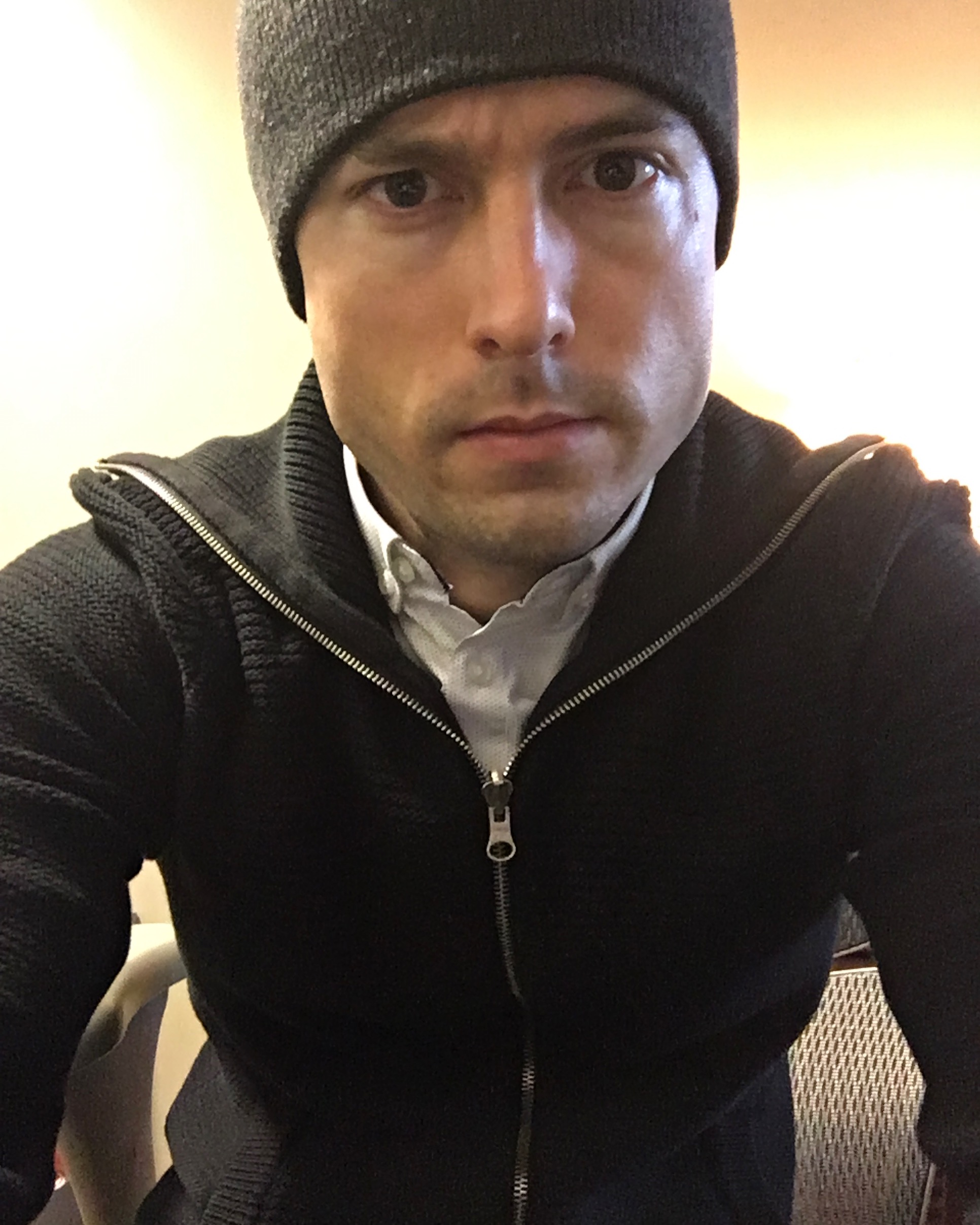ZBrushCore has evolved with the new release of ZBrushCore 2018!
This is the first FREE UPGRADE for ZBrushCore and is available to all registered ZBrushCore users. It continues Pixologic’s commitment to bringing innovative, workflow-revolutionizing features to the world of digital art.
ZBrushCore 2018includes the following new key features:
- VDM Brushes (Vector Displacement Mesh Brushes)
- Gizmo 3D Deformers and Primitives
- 3D Text and Shape Creator Plugin
- Decimation Master Plugin with Presets
- 3D Print Hub Plugin
- Export Menu Added with Export Value Controls
- Mesh Position Sliders
- Mesh Size Sliders
- Removed Polycount Limitations for STL and VRML Export
- Adoption of the ZBrush 2018 Activation System, Including Dual-Platform Licensing
- Korean Language Support Added
- OBJ Import Supports Color
- Smooth Groups Brush Added (Found in LightBox Brush Tab)
- Updated Projection System for DynaMesh
VDM : Vector Displacement Mesh Brushes
ZBrushCore 2018 introduces two new brushes: Chisel3D and ChiselCreature brushes. These Vector Displacement Mesh brushes allow you to sculpt with a 3D Alpha which will support overhangs or draw complex objects on the surface with a single brush stroke. Imagine being able to texture a dragon with overlapping scales or draw a fully formed ear without needing to re-sculpt it for every model.
Gizmo 3D Deformers
A new addition for ZBrushCore 2018are the Gizmo 3D Deformers. ZBrushCore 2018includes six of the 27 Deformers found in the full version of ZBrush. Each deformer has a unique feature set to allow quick shape alterations that would not be possible through brush strokes.
Gizmo 3D Primitives
ZBrushCore 2018also provides the Gizmo 3D with a unique way to rapidly design using simple geometric shapes. Artists can freely adjust the geometry that defines each shape, even after the shape has been applied to the surface. Convert a smooth cylinder to an octagon, adjust a sphere to have flat poles or change a cone into a pyramid – all in real time. Using this system, a few primitives can be turned into an entire library of sculptable shapes.
3D Text and Shape Creator
ZBrushCore 2018comes with a complete generator for creating 3D text in real time. This makes it possible to create individual words or short phrases as editable 3D objects. You can also use an SVG file to create your own custom logo for placement on any surface.
Decimation Master
With Decimation Master you can easily reduce the polygon count of your models in a very efficient way while intelligently analyzing the surface to keep all of its sculpted details. This solution is one of the fastest available and is able to optimize your high polycount models from ZBrushCore, allowing you to export them to your other 3D software packages. It can also reduce the polygon count for exporting into your prefered render application with no need to assign a displacement or normal map.
The slimmed down version of Decimation Master that has been added to ZBrushCore 2018provides five new polygon count-controlled presets.
3D Print Hub
The full version of 3D Print Hub has been added to ZBrushCore 2018. This plugin offers everything you’ll need for exporting any model for 3D Printing. Find the specific size of any mesh in mm or inches. The 3D Print Hub will allow you to export an OBJ, STL or VRML file. The STL and VRML export options will also support PolyPaint color. Importing an STL file is also supported by 3D Print Hub, including any color data.
Upgrading
As stated above, ZBrushCore 2018is a free upgrade for all registered ZBrushCore users. Simply log into your My Licensespage to upgrade your license(s). Just follow the instructions on that page.
A Pixologic ID is required in order to upgrade to ZBrushCore 2018, download it and also activate your software. This Pixologic ID works across our My Licenses, Store and Support sites.
Please note that our Pixologic ID system is relatively new so make sure to follow these instructions:
- If you have previously used My Licenses, you are good to go as soon as the upgrade becomes available.
- If you have not used My Licenses before, you can prepare for the upgrade ahead of time by ensuring that you have a Pixologic ID. The easiest way to do this is to try to reset your password using the same email address that your ZBrushCore license is linked to. This will either let you do so or it will give a message that no account exists, in which case you will have the option to register. When registering, be sure to use the email address associated with your ZBrushCore license.
Either way, once you log in at My Licenses you should see your ZBrushCore serial number(s) and be able upgrade.
New Purchases
For the first three weeks following the release of ZBrushCore 2018 , new licenses may be purchased at the current pricing of $149.95 USD. On August 1, 2018 the price of ZBrushCore will be increasing to $179.95 USD.
Please do not post questions in this thread. We have created a Questions & Troubleshooting for ZBrushCore 2018 thread for that purpose.
Thank you to everyone who has supported Pixologic through your use of ZBrush and ZBrushCore! The many innovative ways in which you use our tools continue to inspire us on a daily basis.
Happy ZBrushing!
Source: ZBlog