#AskZBrush: “How can I make UI elements like the Brush and Stroke icons to be smaller?”
Video covers how to toggle the Wide Buttons option in preferences to allow for smaller icons to be used in Custom UI setups.
Ask your questions through Twitter with the hashtag #AskZBrush. Our team of experts at Pixologic will answer through a short video.
These videos are not designed to be advanced tutorials, but rather to answer precise technical questions.
Pixologic Twitter: https://twitter.com/Pixologic
Learn more about ZBrush: https://pixologic.com
ZBrush Community: http://ZBrushCentral.com
Learn ZBrush with the ZClassroom: http://pixologic.com/zclassroom/homeroom/
Try ZBrush for 45 days! https://pixologic.com/zbrush/trial/

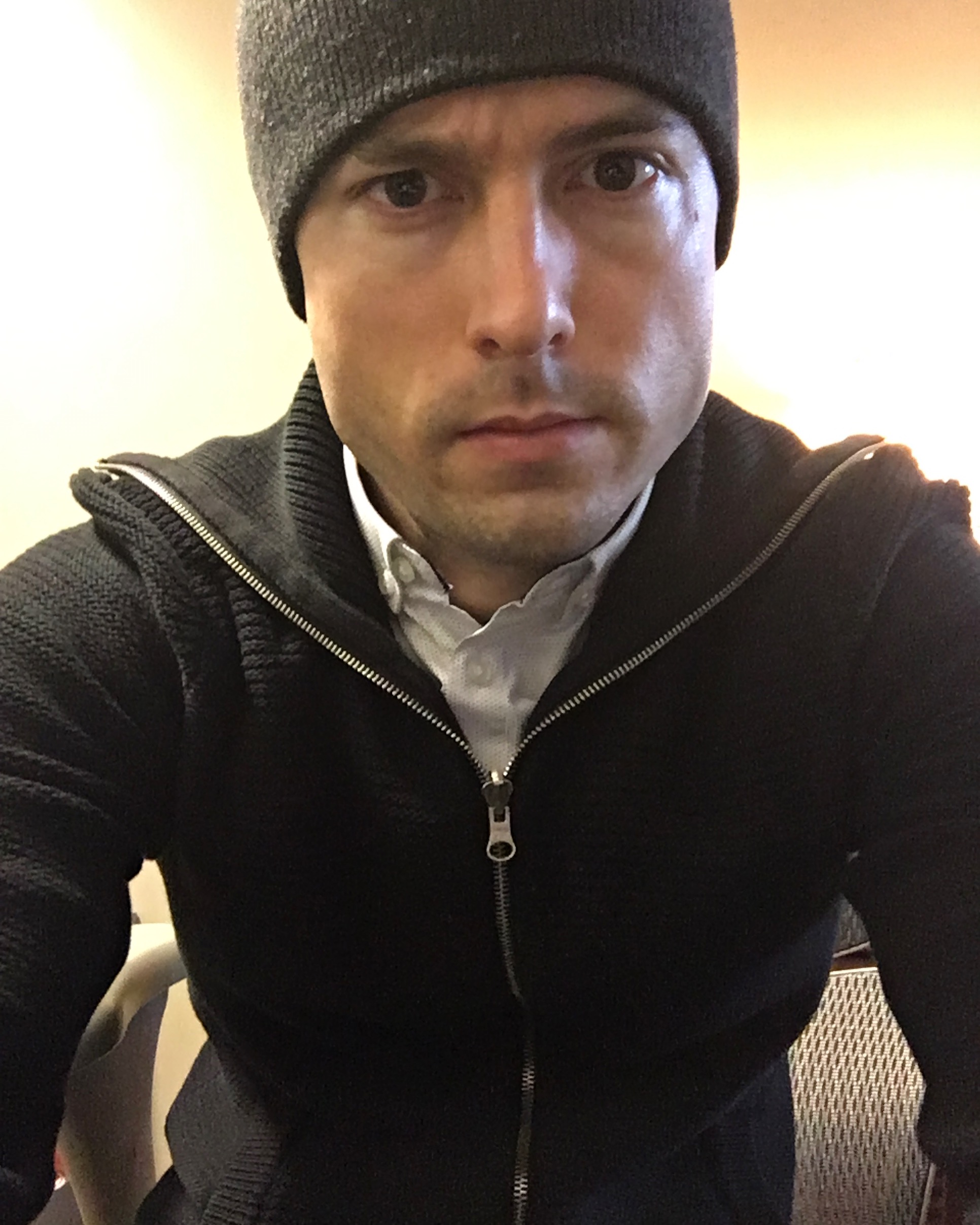












Hey guys, is there some way to make this work for the “Current Brush” icon as well?
Cheers Chris