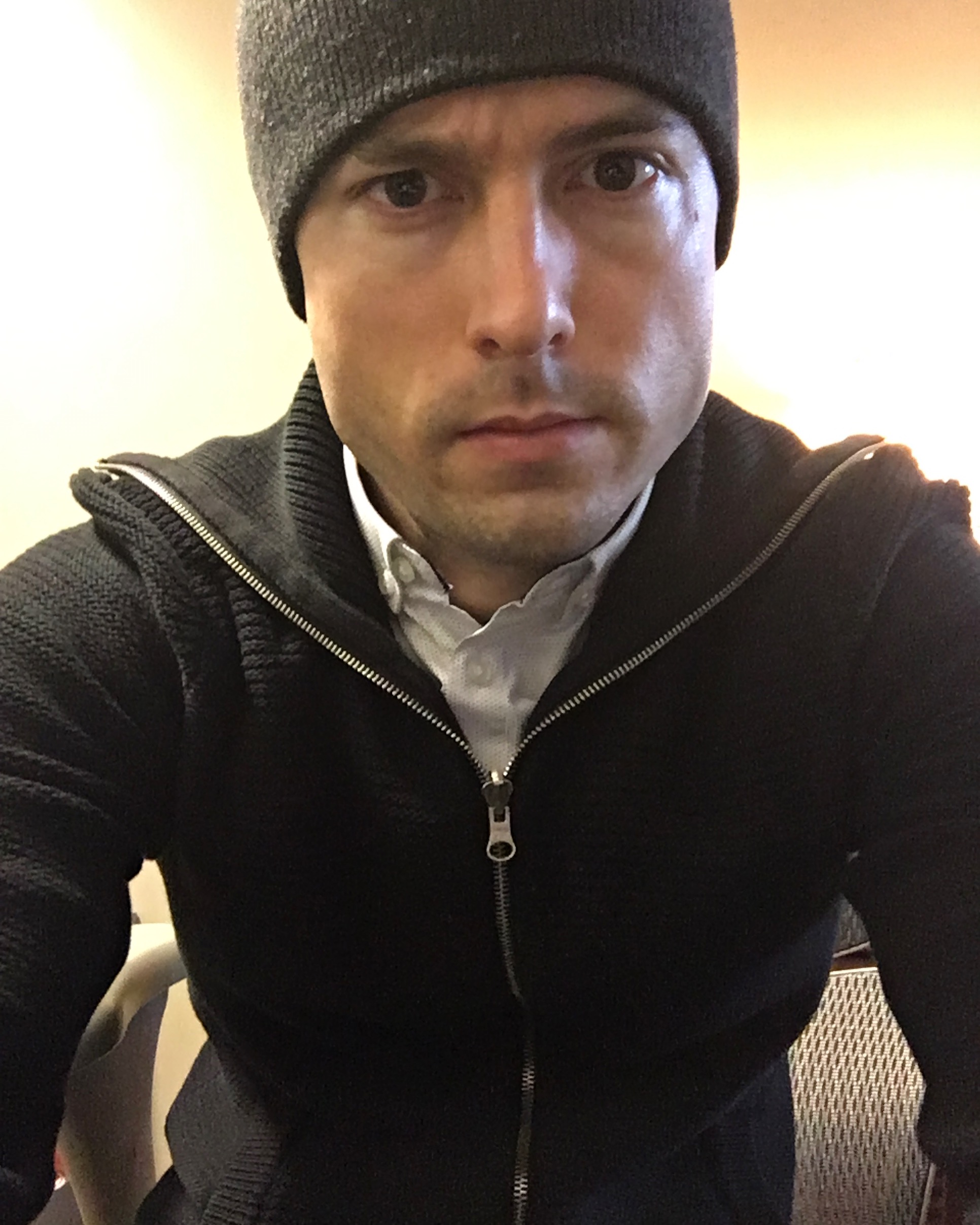#AskZBrush: “How can you clear temporary Polygroups when using the ZModeler ALT functionality?”
Video covers how to use the Alt temporary Polygroup functionality with the ZModeler brush. These temporary Polygroups can be cleared by holding alt and clicking the same poly. Video also covers how to copy and paste Polygrouping to restore original polygroups.
Ask your questions through Twitter with the hashtag #AskZBrush. Our team of experts at Pixologic will answer through a short video.
These videos are not designed to be advanced tutorials, but rather to answer precise technical questions.
Pixologic Twitter: https://twitter.com/Pixologic
Learn more about ZBrush: https://pixologic.com
ZBrush Community: http://ZBrushCentral.com
Learn ZBrush with the ZClassroom: http://pixologic.com/zclassroom/homeroom/
Try ZBrush for 45 days! https://pixologic.com/zbrush/trial/