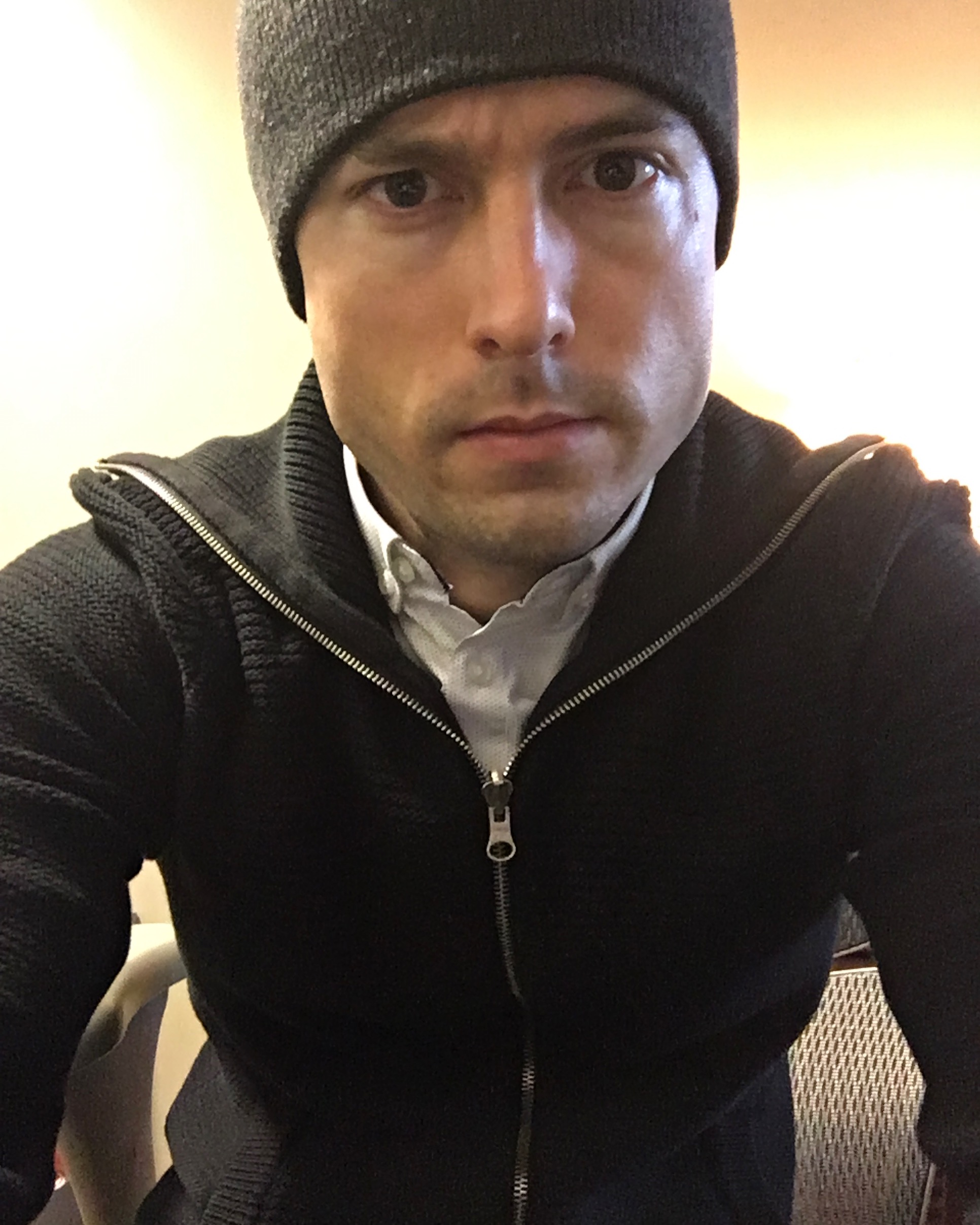ZBrush 2019.1 is now available as a FREE update for all users. We strongly recommend upgrading at the earliest opportunity.
It includes several new features as well as a number of enhancements or fixes within both the ZBrush feature set and various plugins. Please see the list below for more information.
FEATURE ADDITIONS
ZBrush 2019.1 introduces several additions to both improve workflow and enhance your ZBrush experience:
- A new split mode, which isolates the current SubTool from all others, displaying them on separate sides of the screen. See it in action with the video below!
- A Screensaver has been added which (after a predefined amount of time) will display curated images straight from the ZBrushCentral.com community. Unlike your operating system screensaver, this one will only affect the ZBrush application window.
- A new “Groups Intersection” mode has been added to the Smooth Brush Modifiers.
- GoZ has been updated with support for Adobe Photoshop® 2019, Autodesk Maya 2019 and Autodesk 3DS Max 2020.
- The FBX format now supports up to 64 cameras at import and export. Imported cameras are listed in the Camera selection list in the Draw palette. FBX will now support up to FBX 2019.
PLUGINS
Several plugins have been updated to support 2019 additions as well as for stability and performance improvements:
- SubTool Master, with a new Show Hidden Points function.
- ZAppLink
- Scale Master
- 3D Print Hub, with better handling of large STL files and support for more STL formats on import.
- Intersection Masker
- FBX Import/Export
- ZBrush to Photoshop
- ZColor
- Decimation Master
- Image Plane
IMPROVEMENTS
Below are some of the improvements or behavior changes made with ZBrush 2019.1:
- A pop-up message is now displayed when exiting Edit mode, asking for confirmation.
- SubTool folders now support Move Up and Move Down functions.
- SnapShot 3D with reference images will no longer apply a DynaMesh Boolean process. (Pressing ‘Sub’ is now required for the SpotLight image to be cut out of the DynaMesh surface.)
- Updated keyboard shortcuts for macOS to now create a Folder with Command+F.
- Updated keyboard shortcuts for macOS to go full screen with Command+Ctrl+F rather than creating a new folder.
- Saving and loading files across a network have been improved.
STABILITY AND FIXES:
Several issues raised by our users or beta testers have been fixed in the 2019.1 release:
- Ctrl+Shift brushes no longer jump when holding Space Bar.
- Assigning a hotkey now gives a warning if the hotkey is already in use.
- Snapshot 3D snapping points now respects canvas Zoom.
- Support has been added for .jpeg and .tiff image file extensions.
- Total Points Count display has been improved.
- Improved Boolean generation.
- Crease Level slider will update results when Dynamic Subdivision is enabled.
- Dots display mode is now disabled when Transparency mode is active.
- Improved stability of the Surface Noise editor.
- Improved stability when switching rapidly between Edit and Move modes.
HOW TO UPDATE:
For users with serial numbers including subscription licenses, there are three methods that you can use:
-
Close ZBrush, then browse to its folder on your computer. Run the ZUpgrader application that you will find there. Follow the on-screen instructions to download and install the update.
-
Download the updater application for either Windows or macOS. Place this application in your ZBrush 2019 folder before running it. Then simply follow the on-screen instructions.
-
Uninstall ZBrush 2019 and delete its folder. Then log into My Licenses where you will be able to download the stand-alone ZBrush 2019.1 installer. Run that to reinstall ZBrush, then (if requested) activate it again.
For floating license users, please have your IT team submit a Support ticket to receive the update instructions.
QUESTIONS?
A new ZBrush 2019.1 Support category has now been created here at ZBC. Please use that to post any questions or issues that you might have. We recommend a separate topic for each item, since that will leverage the capabilities of the new ZBC.
Happy ZBrushing!
Source: ZBlog